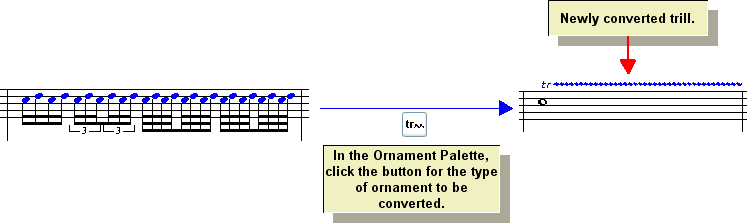|
<< Click to Display Table of Contents >> Converting Written-Out Performances to Ornaments |
  
|
|
<< Click to Display Table of Contents >> Converting Written-Out Performances to Ornaments |
  
|
In Composer, it is easy to add an ornament with either the "point and click" method or the "select note and add ornament" method, both described in Adding Ornaments. Another way to add an ornament is to enter it first as a written-out performance, and then convert it to a displayed ornament symbol.
The most common reason that you might want to convert a written-out ornament is that most types of ornaments are initially written out in an imported MIDI file, or in a recording from a music keyboard. After you import a MIDI file, or record from the keyboard, you will likely want to manually convert the written-out performances to ornament symbols. In the case of trills and tremolos, however, you can instruct Composer to automatically detect them when transcribing a MIDI file or a recording from your keyboard.
Another reason that you might want to convert a written-out ornament performance is for more control over the exact timing of the notes. When you add a trill, for example, you can specify that the trill members should be, say, 32nd notes or 16th triplets. However, if you want the trill to accelerate from 32nd notes to 16th triplets or 64ths, then you can write out the detailed performance of the trill notes first, and then convert the series of trill notes into a trill symbol. For even finer control over the timing of the performance ornament notes, you can edit the Piano Roll Notation for the notes.
![]() To convert a written-out performance of an ornament to its symbol:
To convert a written-out performance of an ornament to its symbol:
| 1. | Select the notes that you wish to convert. |
| 2. | With the mouse, navigate to the Ornament Palette as described in the first procedure above. |
-- OR --
Type SHIFT+O. If Composer displays the Octave Palette, then type SHIFT+O a second time for the Ornament Palette.
| 3. | In the Ornament Palette, select the ornament symbol that will replace the performance of the notes. |