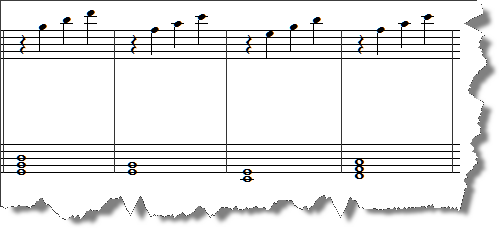|
<< Click to Display Table of Contents >> How to Determine a "Metronomeless" File |
  
|
|
<< Click to Display Table of Contents >> How to Determine a "Metronomeless" File |
  
|
![]() How to determine if you have a "metronomeless" file that needs to be rebarred
How to determine if you have a "metronomeless" file that needs to be rebarred
Sometimes you will find a file where the beat cursor keeps time with the playback of the notes, but the barlines are misaligned with the downbeats. Please see the section on how to shift barlines to the right to correct those files.
The typical signs of a "metronomeless" file are:
•When opening the file in Composer the notation is very complicated or messy, and is quite likely unplayable.
•When you play the file in Composer, you will notice that the beat cursor does not "hit" on the beats of the actual performance.
The following screen shot shows what a rather simple file that was recorded without reference to a metronome might look like on first opening it in Composer. Notice the multiple dotted notes, chord notes that don't begin measures, and many excess ties in the notation:
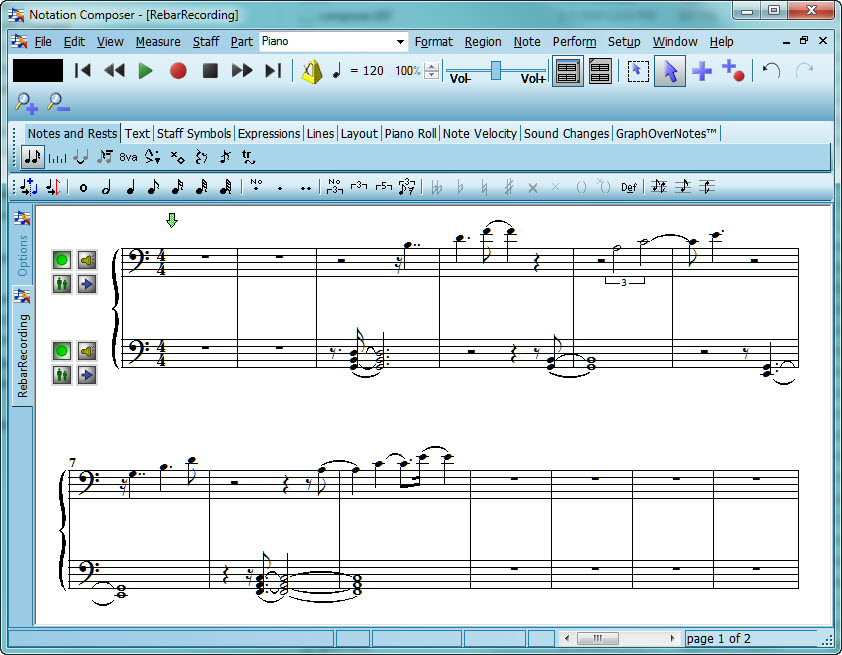
Composer helps you get quality, playable sheet music from such files, while keeping the playing nuances for playback of these files by using the innovative ReBar feature to adjust the barlines appropriately. You can transform the above notation to get notation that looks like this: