|
<< Click to Display Table of Contents >> Adding and Editing Lyrics |
  
|
|
<< Click to Display Table of Contents >> Adding and Editing Lyrics |
  
|
The procedures for adding and editing lyrics are generally the same as for all types of text supported by Composer. See the preceding General Procedures for Editing Text:
Here are some special details about adding and editing lyrics that differ from other types of text:
| The keyboard shortcut for the Lyrics Palette is SHIFT+L. |
| Use the SPACE key or TAB key to readily advance to the next note while you are adding lyrics. In other words, you add lyrics just like regular typing to advance to the next note. |
![]() To add a space character inside a lyric (eg. "My love"), hold the "Shift" key while typing the space.
To add a space character inside a lyric (eg. "My love"), hold the "Shift" key while typing the space.
| For a given staff, lyric text will be automatically centered under their respective notes. It is not possible to move individual lyric objects in the way that you can move free text and page text objects. |
| To enter a second verse of lyrics, select the first word in the line; move the text cursor to the end of that word; and hit the ENTER key to begin the second line (verse). You can enter the second verse word and advance in the same manner as entering and advancing in the first verse of the lyrics. |
| Type two or more dash "-" characters in sequence to produce a lyric melisma symbol that looks like this: |
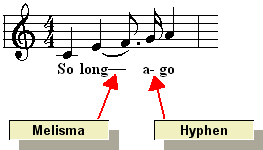
| You can use an external text editor, such as Windows Notepad, to quickly type the text for lyrics. Copy the text to the Windows clipboard. Then in Composer, use the Paste Lyrics command to insert the lyrics across a range of notes. This works even for multiple verses. Before you try this, make sure you understand how the text needs to be formatted in the text editor. See Editing Lyrics Using an External Text Editor. |
| You can prepare lyrics for especially formatted Karaoke .kar files, so that a Karaoke player program reading the file will be able to correctly display one phrase of lyrics per line. |