|
<< Click to Display Table of Contents >> Menus in the MIDI Device Configuration Window |
  
|
|
<< Click to Display Table of Contents >> Menus in the MIDI Device Configuration Window |
  
|
The purpose of each menu in the MIDI Device Configuration Window is summarized below:
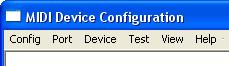
Config -- Options for managing multiple alternative configurations. These options are useful if you have two or more external MIDI devices, and find that you frequently rearrange their physical connections or settings. You can use the "Configuration to clipboard command" to copy a text report of your configuration to paste into a text editor or email for review or help. Also see Managing Alternative MIDI Device Configurations.
Port -- Options for hiding or showing Windows MIDI ports in a configuration, and for connecting or disconnecting external ports from external devices. See Managing MIDI Ports.
Device -- Options for adding or removing devices from a configuration; setting the properties of devices, including MIDI bank and patch names; and connecting or disconnecting external devices from external ports. See Managing MIDI Devices.
Test -- For a currently selected output device, this command plays back a 12-note chromatic scale, so that you can monitor the device activity shown by the playback channel indicators. See Testing Playback and Recording Devices.
View -- Options for zooming in or out, to increase or decrease the font size used in the window. See Using the MIDI Device Configuration Window.