|
<< Click to Display Table of Contents >> Converting Pedal Marks to Pedal Performance |
  
|
|
<< Click to Display Table of Contents >> Converting Pedal Marks to Pedal Performance |
  
|
Composer does not automatically perform pedal marks, but you can very easily convert pedal marks into MIDI sustain pedal events that are performed during playback. If desired, you can finely adjust the exact start and end times of any performed pedal mark.
![]() To convert pedal marks to pedal performances:
To convert pedal marks to pedal performances:
| 1. | Select one or more pedal marks. |
| 2. | In the Sustain Pedal Palette (Expressions tab, Ped. button), click the View Graph |
Initially, the graph might not show the graph of any pedal mark performances, because none have been added yet. But the graph will show red dotted lines marking the "on" and "off" positions of the sustain pedal.
| 3. | Select the pedal marks that you wish to convert to pedal performances. |
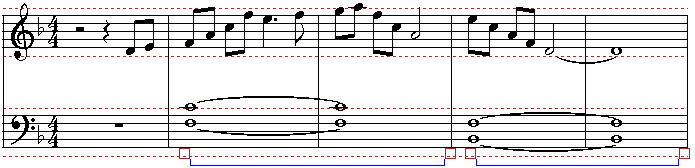
| 4. | Click the Convert Pedal Mark to Performance button. |
-- OR --
Type "p" for convert to performance.

| 5. | To further edit the pedal graph, navigate to the GraphOverNotestm Palette, or type SHIFT+G. Follow instructions in Sustain Pedal Control for editing the MIDI performance of the sustain pedal. |