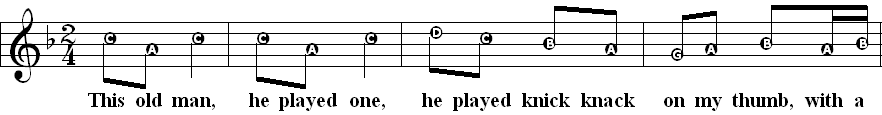|
<< Click to Display Table of Contents >> Displaying Pitch Name (Easy Note) Letters in Noteheads |
  
|
|
<< Click to Display Table of Contents >> Displaying Pitch Name (Easy Note) Letters in Noteheads |
  
|
Beginning music students may find Composer's "easy note" notation a helpful way to associate pitch names with note positions in a staff. Composer gives you the flexibility to display these noteheads with or without a key signature, and with or without courtesy accidentals. This flexibility gives the aspiring musician just enough help at each stage of learning to encourage their musical growth.
There are two ways that you can prepare a part that displays the pitch names in the noteheads. The first method uses the Part Preparation Wizard, and creates an Easy Notes part that does not show a key signature, and shows all accidentals beside their notes. The second method can optionally show courtesy accidentals, and retains the key signature in either case.
![]() To prepare an "Easy Notes" part with accidentals rather than a key signature:
To prepare an "Easy Notes" part with accidentals rather than a key signature:
| In the Part menu, select Prepare Easy Notes part. The Wizard for Preparing Parts will then walk you through the steps for preparing a part containing a single staff with melody notes only, or a simple two-hand part with melody notes in one staff and accompaniment notes in a second staff. You can also select whether or not to include any lyrics that may be in the song file. |

![]() To display pitch names in the noteheads for selected staves in the current score and keep the key signature:
To display pitch names in the noteheads for selected staves in the current score and keep the key signature:
You can use this method to show pitch names in the noteheads for a single or for multiple staves. You can use this option at any time after you've prepared a part using other options, in a multi-instrument score, or after selecting a Part from the Part drop list in the main toolbar. This method does not create a new part, it just displays pitch names in the noteheads of an existing part.
1. In the Format menu, select "Display pitch names in noteheads..."
-- OR --
use the keyboard shortcut "qdpn".
2. In the "Pitch Names in Noteheads" dialog, select whether or not you want to show courtesy accidentals (to help with correctly playing key signatures in the early stages of learning).
3. Select the staff or staves for which you want to show pitch names in the noteheads.
4. Click "Ok."
The screen shot below displays the pitch names in the noteheads for a single staff, but without the courtesy accidentals.