|
<< Click to Display Table of Contents >> Installing a USB or MIDI Cable Between Your sound card and Keyboard |
  
|
|
<< Click to Display Table of Contents >> Installing a USB or MIDI Cable Between Your sound card and Keyboard |
  
|
Please note that this section is mostly a legacy area. Most modern keyboards will connect directly to your computer via USB cable of some kind and are considered "plug and play", meaning that you will not need to use any adapters or such.
Your external MIDI keyboard needs to be connected to your MIDI sound card via one of these two types of cables:
| USB (Universal Serial Bus) cable (by far the most common) |
| MIDI cable with joystick connector (only on older models) |
You might also need to connect a USB MIDI interface device between your computer and keyboard. To determine which kind of cable you need, and whether you will also need to add a USB MIDI interface between your computer and keyboard, you should examine what kind of cable connectors are available on your keyboard and computer's sound card.
![]() Determine what kind of connector your MIDI keyboard has:
Determine what kind of connector your MIDI keyboard has:
| Examine the back side of your MIDI keyboard for one or possibly both of the following two types of connectors: |
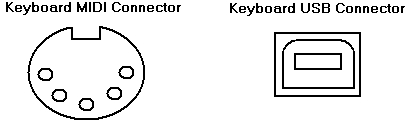
![]() If your MIDI keyboard has a USB connector and no MIDI connector(s), then connect a USB cable between it and your computer:
If your MIDI keyboard has a USB connector and no MIDI connector(s), then connect a USB cable between it and your computer:
| 1. | Find an available USB female connector on the back side of your computer. It will look like this: |
![]()
| 2. | Find the USB cable that came with your USB MIDI keyboard, or else purchase one. The two ends of the USB cable look like this: |
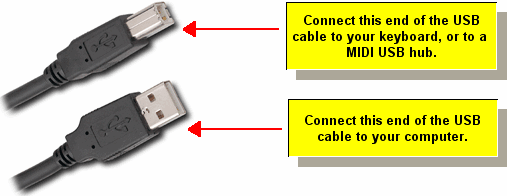
| 3. | Connect the first of the above two ends of the USB cable to the USB connector on your MIDI keyboard. |
| 4. | Connect the second of the above two ends of the USB cable to the USB connector on your computer. |
![]() If your MIDI keyboard has one or two MIDI connectors and no USB connector, and if your sound card has no joystick connector, then add a physical MIDI USB interface between your computer and keyboard:
If your MIDI keyboard has one or two MIDI connectors and no USB connector, and if your sound card has no joystick connector, then add a physical MIDI USB interface between your computer and keyboard:
The following diagram shows how you would connect an E-MU Xmidi unit between your computer and your MIDI keyboard:
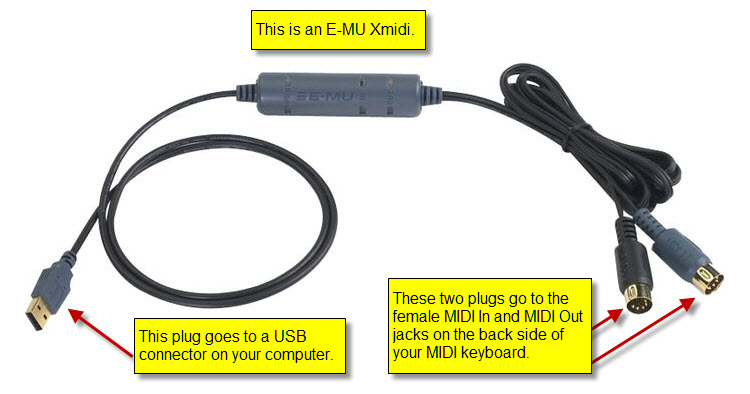
| 1. | Connect a USB cable between your computer and the MIDI USB interface. |
| 2. | If your MIDI USB interface has female MIDI connectors rather than cables (as illustrated for the above E-MU midiX), then follow this step. |
Connect one or two MIDI cables between the MIDI USB interface and your MIDI keyboard. The MIDI cable will have male connectors on both ends, and look like this:

| 3. | If you have not done so already, install the MIDI device driver for the MIDI USB interface on your Windows system. |
Please note that the following section deals with very old computers and most likely will not be the case for you if you are using version 4 or later of our software.
![]() Determine whether your computer's sound card has a joystick connector (Please note that this is for older systems) :
Determine whether your computer's sound card has a joystick connector (Please note that this is for older systems) :
| Find the sound card on the backside of your computer. It might have a joystick connector and look like this: |
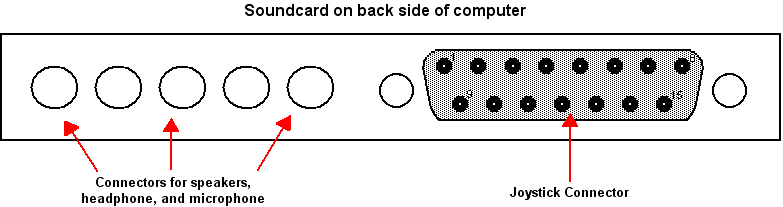
However, your sound card might have only the connectors for speakers, headphone, and microphone, and no joystick connector.
![]() If your MIDI keyboard has one or two MIDI connectors and no USB connector, and if your sound card has a joystick connector, then connect your keyboard to your sound card with MIDI cables:
If your MIDI keyboard has one or two MIDI connectors and no USB connector, and if your sound card has a joystick connector, then connect your keyboard to your sound card with MIDI cables:
| 1. | If you do not already have one, obtain a MIDI joystick cable, which looks like this: |
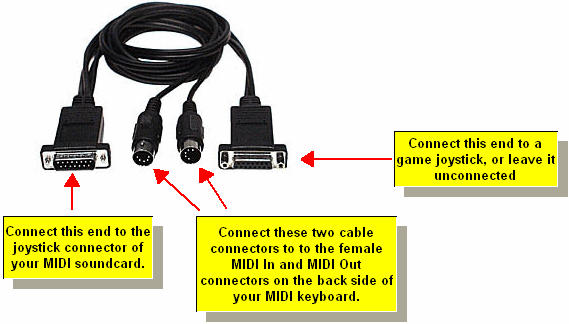
The above picture probably seems confusing because it has two joystick connectors, and two MIDI connectors. This is really just one cable. The second joystick connector is included in the cable so that a game joystick can share the same joystick connector on the sound card with the external MIDI device. The two MIDI connectors at the other end are for MIDI In and MIDI Out, but there might not be labels indicating which connector is for MIDI In versus MIDI Out. In that case you will need to figure out which cable connector is for MIDI In versus MIDI Out experimentally.
| 2. | Attach the cable's joystick male connector to the sound card's female joystick connector. At the other end of the cable, connect the round 5-pin male connector labeled MIDI In to the keyboard's round 5-pin female connector labeled MIDI Out. If the cable has two unlabeled 5-pin MIDI connectors, then you will have to experiment, by trying one, and if it does not work, then try the other. |
| 3. | If your keyboard is capable of playing back MIDI sent to it from the computer, then connect the cable's other round 5-pin male connector to the keyboard round 5-pin female connector labeled MIDI In. |
| 4. | If the MIDI joystick cable is not long enough to reach your keyboard, you may need to add one or a pair of MIDI extension cables, with a female connector on one end and a male connector on the other. |