|
<< Click to Display Table of Contents >> Lyric Hyphen and Melisma Characters |
  
|
|
<< Click to Display Table of Contents >> Lyric Hyphen and Melisma Characters |
  
|
In Composer, you can enter a long extended line at the end of a lyric word or syllable, which looks like this:
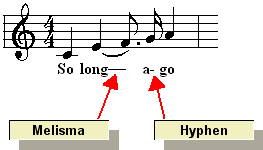
The purpose of the extended line, sometimes called a melisma, is to show that a word or syllable is sung across two or more different pitches, as in the above example.
The purpose of the hyphen is to separate two syllables of a lyric word.
![]() To add a hyphen at the end of a lyric syllable:
To add a hyphen at the end of a lyric syllable:
| 1. | Add the lyric syllable. |
| 2. | Type a single dash "-" character at the end of the syllable. |
![]() To add a long dash (melisma) after a lyric:
To add a long dash (melisma) after a lyric:
| 1. | Add the text portion of the lyric. |
| 2. | Before advancing with the SPACE or TAB key to enter the next lyric, type two or more dash "-" characters. The number of dash characters you enter will determine the length of the melisma. As you type in the dash characters, you will initially just see the dash characters. |
| 3. | Complete the entry of the lyric by hitting the ESC key, or by typing SPACE or TAB to advance to the next note. At that point, the separate dash characters will turn into a continuous line. |
| 4. | You will not be able to rely on the length of the multiple dash characters as being the same as the resulting continuous line. It will take a little practice on a couple of these before you will get a feel for how many dash characters you need to enter to achieve a certain line length. The number of dashes needed may also vary with the font style. |
![]() To insert a hyphen in the middle of a lyric and shift the second syllable to the next note:
To insert a hyphen in the middle of a lyric and shift the second syllable to the next note:
| 1. | Select the lyric: |

| 2. | Click the mouse in the lyric, and move the text cursor to the position where you want to insert the hyphen: |

| 3. | In the Lyric menu, choose the command Add Hyphen And Move Second Syllable To Next Note. |
-- OR --
Type Ctrl + dash( - )
-- OR --
Click the Add Hyphen And Move Second Syllable To Next Note ![]() button in the Lyric Palette.
button in the Lyric Palette.
