|
<< Click to Display Table of Contents >> Resizing the Window |
  
|
|
<< Click to Display Table of Contents >> Resizing the Window |
  
|
![]() To resize Composer's window:
To resize Composer's window:
| 1. | If the window occupies the full screen, then you will first need to toggle the Maximize button at the top, right corner of the window: |
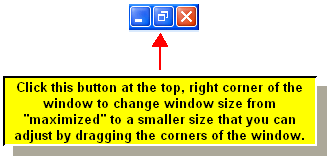
| 2. | "Drag" the window's corner or edge: hold the mouse down, starting at the corner or edge, and move the mouse to the new position before releasing the mouse button. In Window View, Composer automatically and quickly repaginates the score so that each page exactly fits the window size. |