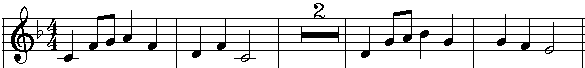|
<< Click to Display Table of Contents >> Editing Rests |
  
|
|
<< Click to Display Table of Contents >> Editing Rests |
  
|
With Musician, you do not have to do much work to include rests in the score. Musician automatically adds rests wherever there are no notes.
After importing and transcribing a MIDI, or transcribing a recording, you might want to use Musician's Clean Up Rests and Overlapping Notes command as a quick way to remove small unwanted rests that "over-notate" the score in too much detail. For details, see Eliminating Small Rests.
See Using Multiple Measure Rests for instructions in preparing multiple measure rests which look like this: