|
<< Click to Display Table of Contents >> Audio driver management |
  
|
|
<< Click to Display Table of Contents >> Audio driver management |
  
|
There are a number of audio drivers that are available with good to excellent real-time capability, and Composer is capable of working with these for getting the very best performance from your machine's setup.
Audio Technology that is directly supported by Composer
DirectSound
has been the standard for many years for easy-to-use sound performance. On first opening Composer DirectSound is the default selected audio driver.
WASAPI
was introduced with Windows VISTA and is considered stable. Using WASAPI in “Exclusive” mode gives good real-time performance capabilities. For more information about WASAPI please see https://markheath.net/post/what-up-with-wasapi
For WASAPI the only point to be mentioned is that ‘WASAPI exclusive mode’ is dedicated for real-time playback similar to ASIO. There are great articles available comparing WASAPI vs. ASIO such as at https://performerlife.com/wasapi-vs-asio/
ASIO
is another technology that has been a standard for real-time audio interfacing, and is a registered trademark of Steinberg Media Technologies GmbH (www.steinberg.net)
JACK for RealTime (for advanced users)
is another real-time capable interface and offers entries into a full spectrum of DAW, VST2/3 and other audio software. For more information about JACK please see https://jackaudio.org/
Version 5 contains these two new interfaces with full-feature content. The software includes audio and midi handling (including midi SysEx event handling through JACK).
Composer offers WASAPI and JACK in addition to the existing interfaces DirectSound and ASIO. Musician offers WASAPI in addition to the existing interfaces DirectSound and ASIO.
Carla
Carla (https://kx.studio/Applications:Carla) is highly recommended as an audio software package. Similar to JACK, Carla has been primarily developed for Linux. On Linux Carla is more or less THE standard package for managing audio. Our goal behind ‘not starting from scratch’ and ‘without additional costs’ has been, to implement JACK and Carla on Windows. On Windows both software packages are almost unknown. JACK and Carla are open source software. For using open source software it is essential to fully comply to the open source license agreements when we use and recommend open source software. Here we can draw on our many years of experience and knowledge in using open source software together with our applications. We have fully met the open source license requirements. In the past open source software was considered to be for specialists and software nerds only. This has changed. We have enhanced Composer to conveniently support the installation and usage of these add-on software packages.
The interface that you want to use can be selected in the audio driver options dialog. The default setting is DirectSound. To select the interface, open a song file and click the “RealTime” tab, then the “N” tool button:
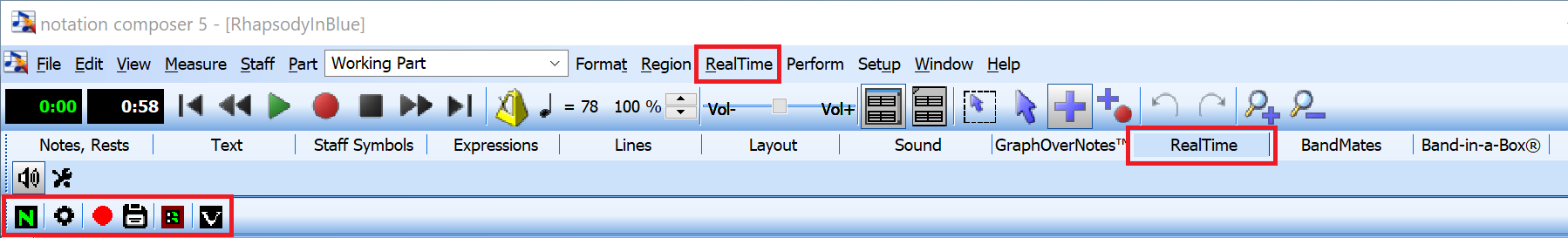
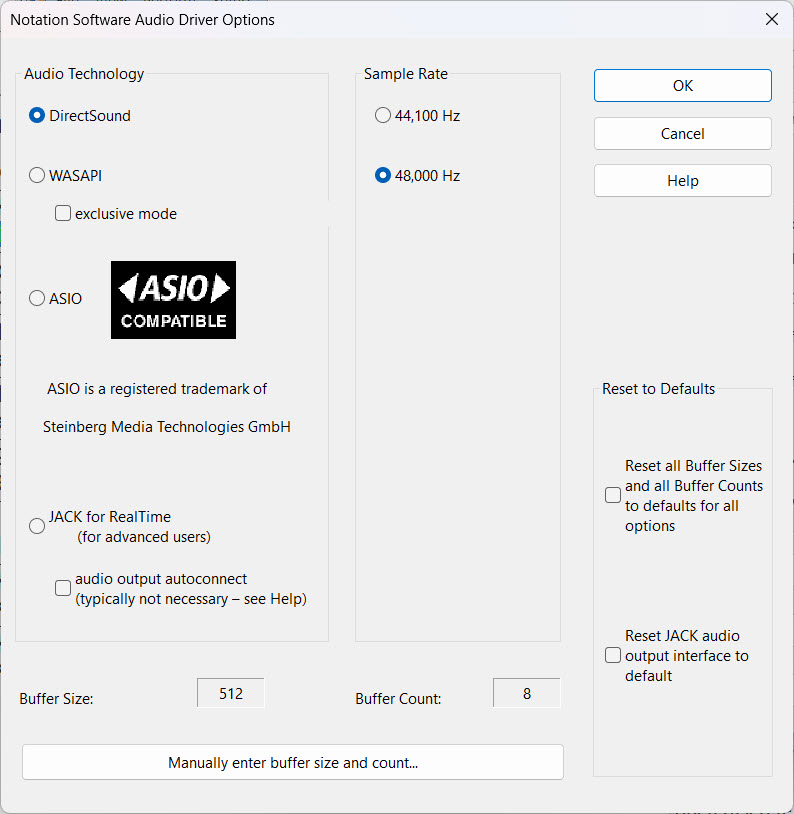
DirectSound is the default setting in Composer. The other interfaces WASAPI and ASIO can be selected similarly without additional steps.
When you want to use world class audio software conveniently with Composer, JACK and Carla require separate downloads, installations and configurations. As mentioned above JACK and Carla are open source software packages primarily designed and developed for Linux. JACK’s architecture is a client/server architecture. One can think of the JACK Server of the JACK audio connection kit as being in the center where apps like Composer and Carla connect to the JACK server. The JACK server has to run, and the JACK clients and server run on the same PC.
This sounds complex, but Composer takes care of everything - Composer does all downloading, all the installations and configurations, starts the JACK server and manages the connections to Carla.
At the very beginning - ONLY ONCE - 4 very simple steps are required when you want to use JACK and Carla with Composer. Composer manages the technicalities for using JACK and Carla on Windows. Please follow these 4 steps precisely to make it work.
Briefly these steps are:
1.Download and Installation of JACK
2.Configuration of JACK
3.Download and Installation of Carla
4.Configuration of Carla
The following section of this User Guide will give the specific details for accomplishing these steps, which only have to be performed once to open up a world of possibilities for your performances.