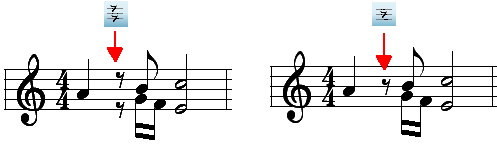|
<< Click to Display Table of Contents >> Changing the Voice of a Rest |
  
|
|
<< Click to Display Table of Contents >> Changing the Voice of a Rest |
  
|
If you open a MIDI file with the Split Voice option on for Transcription Options (in the Setup menu), then Composer will sometimes create upper and lower voice rests as well as upper and lower voice notes. Usually Composer will make the right decisions about whether to use single voice versus split voice for both notes and rests. However, it might make an error, or you might have a difference preference about splitting the voices or not at some particular location in the song.
![]() To change a single voice rest to a split voice rest, or vice versa:
To change a single voice rest to a split voice rest, or vice versa:
| 1. | Select a rest. |
| Composer will display the Rest Palette: |
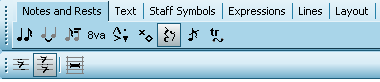
| 2. | Select one or the other of the single voice or split voice rest buttons, as illustrated here: |