|
<< Click to Display Table of Contents >> Editing Arpeggios |
  
|
|
<< Click to Display Table of Contents >> Editing Arpeggios |
  
|
An arpeggio is a chord whose notes are played in rapid succession rather than together. An arpeggio symbol is a short-hand notation for indicating that the succession of notes accumulate as tied notes to form a chord held for some duration. The arpeggio chord notes are usually played starting at the lowest note and ending at the highest note. But the notes can be played in the reverse direction, starting at the highest note. Two different arpeggio symbols distinguish the direction of the "rolled" chord.
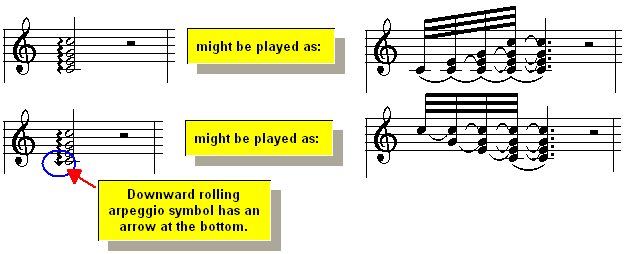
In the Ornament Palette, the buttons for the two types of arpeggios look like this:
![]() and
and ![]() .
.
The following general procedures apply to the editing of arpeggios:
| Adding Ornaments. The Adding Ornaments procedure explains how you can specify the duration of the arpeggio members, such as 32nd notes or 16th triplets. |
![]() To change the type of arpeggio.
To change the type of arpeggio.
| 1. | Select the arpeggio symbol in the score. |
| 2. | Click the |
-- OR --
Type "au" or "ad" for upward or downward arpeggio.
Composer will change not only the symbol but also the performance of the arpeggio.