|
<< Click to Display Table of Contents >> Generic MIDI Controller Data |
  
|
|
<< Click to Display Table of Contents >> Generic MIDI Controller Data |
  
|
There are a variety of ways that you can control the sound of a MIDI device other than the most common ways described in the previous topics: channel volume, pan, pitch bend, and sustain pedal. Depending on the MIDI playback device that you are using you can use a wide variety of effects controllers such as Reverb, Chorus, Phaser, or even other "specialty" effects that are specific to your MIDI playback device.
Reverb and Chorus are two of the most used effects for audio rendering. Starting with version 5 the internal NS Synth now has built-in Reverb and Chorus effects that can be set to a maximum level in Setup / MIDI Device Configuration / Device Properties, and then fine-tuned using the GraphOverNotes feature.
You can easily access these two graphs directly from the GraphOverNotes palette:
![]()
The following example shows the modulation wheel applied to the second note. The modulation wheel typically produces a vibrato effect. In some sound libraries the "Mod wheel" may be used for other effects, such as instrument dynamics. Please be aware of the MIDI controllers (cc's) that can be used with your MIDI playback device or library that you are using so you will know what to expect when you edit those controller data using the GraphOverNotestm tools and then play the song.
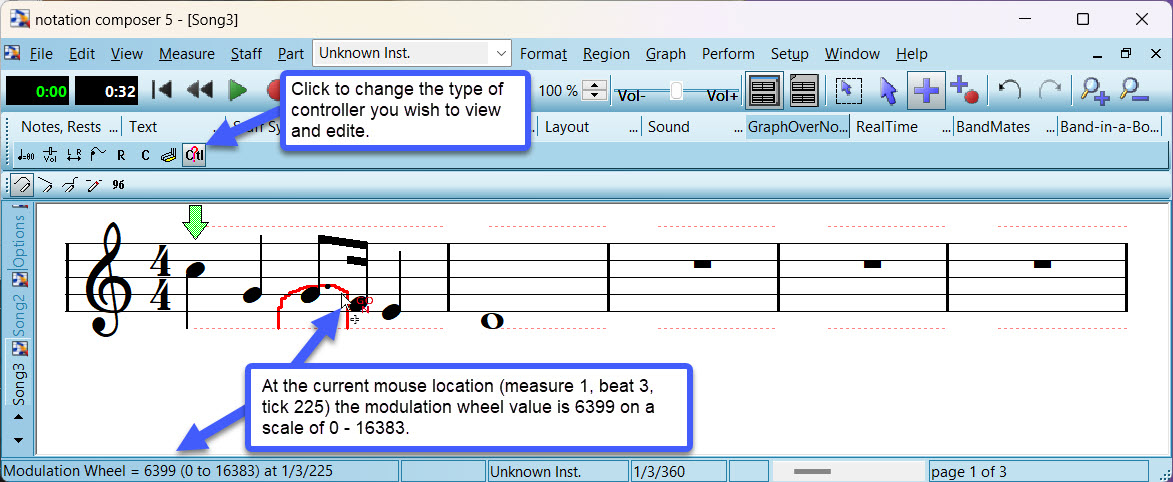
➢To view and edit MIDI controller data:
| 1. | With the mouse, navigate to the GraphOverNotestm Palette. |
-- OR --
Type SHIFT+X.
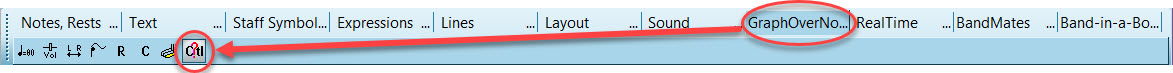
| 2. | Click the MIDI Controller Data |
-- OR --
Type "c" for controller data.
Composer will display the following dialog box:
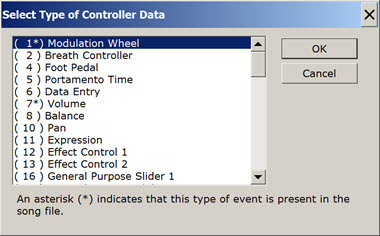
3. Find the type of controller you wish to view and edit, then click "Ok". You can then view and edit that performance data, such as Reverb, Expression, or others, in the same way as for Tempo, Volume, or Pan.