|
<< Click to Display Table of Contents >> Slurs (Phrase Marks) |
  
|
|
<< Click to Display Table of Contents >> Slurs (Phrase Marks) |
  
|
The terms "slur" and "phrase mark" refer to a music symbol that is a curved line extending over two or more notes. The slur indicates a musical phrase, similar to a spoken sentence. In vocal music, the singer takes a breath at the end of the phrase. Wind instruments similarly take a breath at the end of the phrase. Performers of other instruments simulate taking a breath by briefly disconnecting the last note of the phrase from any notes that follow.
A slur is not a tie. A tie is not a slur. They may look similar, because they are both curved lines. But a slur and a tie are two different things. A tie joins the durations of two notes of the same pitch, so that the first note is heard for the total duration of the two tied notes. A slur does not tie notes together. A slur groups the notes together into a musical phrase that is interpreted, to some degree subjectively, by the performer.
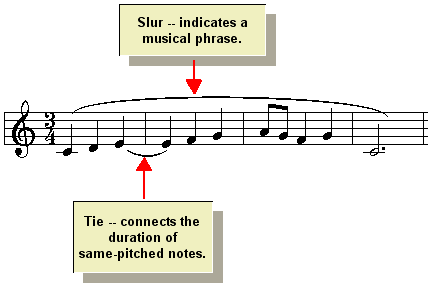
It is important that you understand the difference between a tie and slur in Composer. If you attempt to draw a slur between two notes, hoping that this will tie the durations of the two notes together, the two notes will not really be tied, even though there is a curved line between them as though they have been tied. The two notes will still sound separately rather than as one continuously played note. To tie two same-pitched notes together, you should use commands in the Note Palette or Tie Palette, or corresponding menus, as described in Editing Ties. To add a slur, you should use commands in the Slur Palette or Slur Menu.
The remaining topics in this subsection describe how to: