|
<< Click to Display Table of Contents >> Sound Design management |
  
|
|
<< Click to Display Table of Contents >> Sound Design management |
  
|
What is a ‘Sound Design file’?
A ‘Sound Design file’ is simply the sound configuration for a song when you are using the RealTime Audio features of Composer with Carla. There is a default ‘Sound Design file’ available in Composer’s installation package with a basic configuration. You – the sound designer – can start with this file as a good base. You can set up sound by using VSTs or other sound apps which comply to the interfaces that Carla supports.
Songs can use the default sound design file, or individual sound design files, or songs can share sound design files with other songs. Sound design files have the extension .carxp. Carla stores configurations into carxp-files. In Composer a song can have one carxp-files associated.
The concept is very simple: each song can have its own carxp file or share the same carxp-file with other songs.
Here is an example:
A band plays with 4 bandmates on stage. Composer provides the sound of instruments in the .not files which are missing in the band. In the ‘Sound Design file’ the sounds for those missing instruments are available. The settings are the same for multiple songs (they share their ‘Sound Design file’ (carxp-file)) while other songs have a different sound setting resp. different ‘Sound Design file’ (carxp-file).
In a nutshell: A ‘Sound Design file’ (carxp-file) is the Carla’s project file which contains the sound design for a song of Composer
Saving a Carla project file is straight forward. Carla’s configuration uses the ‘Sound Design file’ (carxp-file) folder setting of Composer. Carla’s project folder is automatically set, song by song to the ‘Sound Design’ folder setting of Composer.
The default ‘Sound Design’ folder of Composer is
C:\Users\Public\Documents\Notation_5\Sound_Design
Please see the next picture where in Carla the sound design is saved for the song ‘Oh when the saints’ into the default ‘Sound Design’ folder.

The steps are to open ‘File / Song title, authors and sound design…’ as shown here:


Please see the previous default sound setting. To change that click to ‘Select Sound Design’
Now the Sound Design folder opens which contains the Sound Design file previously saved by Carla

Select the sound design file and OK

Save the .not file of the song immediately
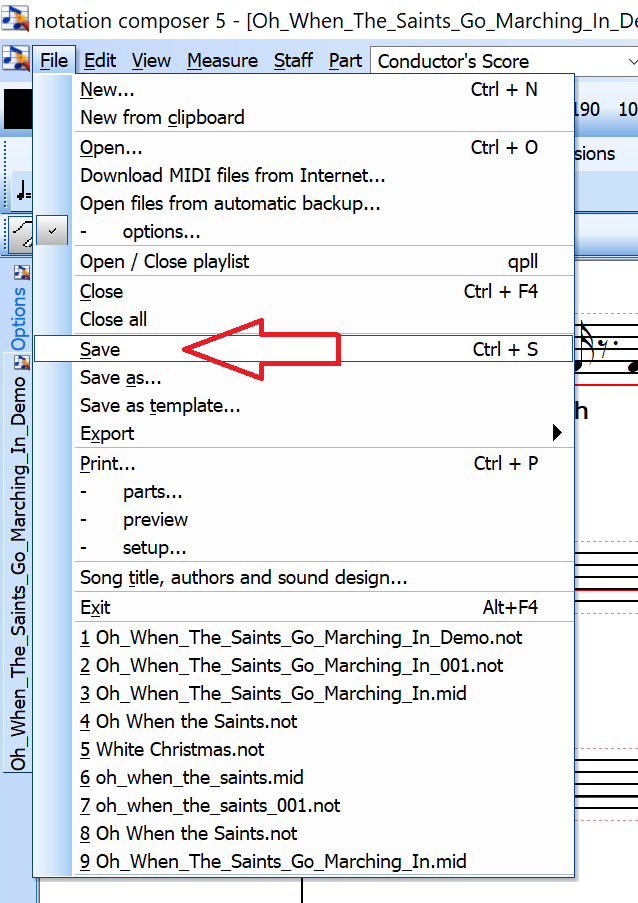
or when exiting Composer

The next time when opening Composer and loading the song ‘Oh_When_The_Saints_Go_Marching_In_Demo.not‘ you will find the sound design file will be opened immediately by Carla.

Please see that the modified hall and reverb settings of Studio Electric Studio and Decay is correctly set.
How do I access a ‘Sound Design file’ (carxp-file) stored by Carla in Composer?
Answer:
As previously mentioned, a ‘Sound Design file’ (carxp-file) is Carla’s project file. Starting with Composer 5 the .not file contains a link to the ‘Sound Design file’ (carxp-file) (important: just a link). When Composer opens a .not file, Composer launches Carla with the ‘Sound Design file’ (carxp-file).
Because a ‘Sound Design file’ (carxp-file) is related to a song, we have enhanced the song data of the .not file by a link to ‘Sound Design file’ (carxp-file).
The enhanced .not file format is downward and upwards compatible to previous versions of Notation.
But caution:
If a Composer 5 .not file which includes a link to a ‘Sound Design file’ is opened and saved in a previous version of Composer, eg. Composer 4, the ‘Sound Design file’ setting which was previously made in Composer 5 will be lost when opening the file again with Composer 5.
Accessing and addressing goes like this



Now all the previous settings that you saved with the song file's .carxp file will be opened with your song.