|
<< Click to Display Table of Contents >> Using Multiple Measure Rests |
  
|
|
<< Click to Display Table of Contents >> Using Multiple Measure Rests |
  
|
Throughout a score, wherever there are two or more measures with only rests for all of the staves, you can specify whether each measure will be displayed with a whole measure rest, or whether all measures are collapsed into a multiple measure rest. The following is an example of a two-measure rest:
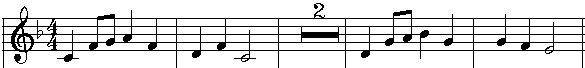
![]() To display multiple measure rests:
To display multiple measure rests:
| In the Format menu, turn on the check mark for Collapse Multiple Measure Rests. |
-- OR --
Type "qcmr" for Quick Collapse Multiple Rests.
![]() To display each measure with its own whole measure rest:
To display each measure with its own whole measure rest:
| Turn off the check mark for Collapse Multiple Measure Rests in the Format menu. |