|
<< Click to Display Table of Contents >> Anticipating Page Turns |
  
|
|
<< Click to Display Table of Contents >> Anticipating Page Turns |
  
|
During playback, Musician automatically turns page, just as though someone were turning the pages for you as you read the music. If you are singing or playing an instrument while sight-reading music, you usually will want the page to be turned a short time ahead of the first beat on the next page. Even if you are just listening to the score, you may want the pages to turn ahead of time.
Musician lets you specify how many beats ahead of time it will turn pages. You can specify the page turn value for each song.
![]() To choose how many beats ahead of time pages will be turned:
To choose how many beats ahead of time pages will be turned:
| 1. | Choose the Playback / Page Turns command in the Perform menu. |
Musician will display the following dialog box:
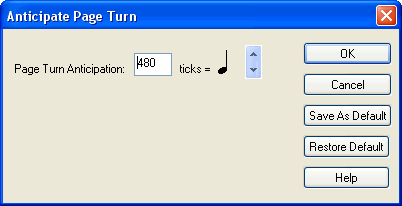
| 2. | Specify the beat value for which page turns will be anticipated, by clicking one or more times on the up or down |
-- OR --
Enter the page turn anticipation value in ticks. In Musician, there are 480 ticks per quarter note.
| 3. | Click the OK button to apply the new page turn anticipation value to the current song. |
| 4. | If you wish the newly entered page turn anticipation value to be applied to any subsequently opened MIDI file, or any newly created song, then hit the Save As Default button. |
To recall the most recent page turn anticipation value that you saved with Save As Default, click the Restore Default button.