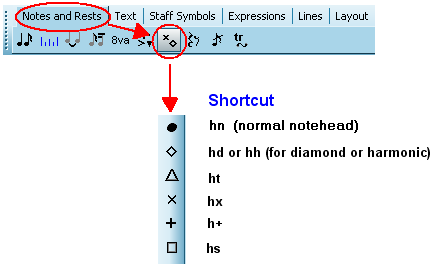|
<< Click to Display Table of Contents >> Editing Notehead Shape |
  
|
|
<< Click to Display Table of Contents >> Editing Notehead Shape |
  
|
For any single-line drum staff, you can specify one of several percussion notehead shapes. The notehead shape is applied to every note in the particular single-line drum staff, except those notes for which you specify a different notehead shape.
You can also assign special note head shapes to individual notes for other instruments.
The most common example of a special notehead shape is the diamond that is used to indicate a harmonic, which is produced by placing a second finger lightly on a string, a fourth or fifth above another fingered note on the same string. If the finger is placed a fourth above the lower note, then the harmonic tone is two octaves above the lower note on the string. If the finger is placed a fifth above the lower note, then the harmonic tone is an octave and a fifth above the lower note on the string.
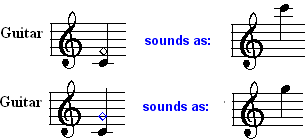
![]() To change the notehead shape for a single-line drum instrument to an
To change the notehead shape for a single-line drum instrument to an ![]() ,
, ![]() ,
, ![]() ,
, ![]() , or
, or ![]() :
:
| Click the Instrument Sound Selection staff control button. |
Musician will display the Staff Setup dialog box.
| In the bottom left corner of the Staff Setup dialog box, turn off the check mark for Notehead Style / Use Default. |
| In the selection box next to the Notehead Style / Use Default option, choose the notehead shape. |
![]() To change the notehead shape for any note:
To change the notehead shape for any note:
| 1. | Select the note by clicking it with the mouse. |
| 2. | Navigate to the Notehead Shape Palette, as shown below. |
| -- OR -- |
| Type SHIFT+H. |
| 3. | Choose one of the notehead shapes in the palette, or type one of the shortcuts: |