|
<< Click to Display Table of Contents >> Getting Free Software Updates to Musician |
  
|
|
<< Click to Display Table of Contents >> Getting Free Software Updates to Musician |
  
|
From time to time, Notation Software provides free updates to the Notation Musician software. These updates offer new features, usability enhancements, and bug fixes.
If you have an Internet connection, it is easy for you to find out whether there is a free software update and then immediately download and install it.
![]() To review the feature enhancements and bug fixes available in recent Musician software updates:
To review the feature enhancements and bug fixes available in recent Musician software updates:
| 1. | Click on Help / Software Updates |
| 2. | Click the link for "Review Update": |
| That will take you to a page at Notation Software's web site where you can review descriptions of recent feature enhancements and bug fixes in Musician. |
![]() To check on updates for Notation Musician and to download and install it:
To check on updates for Notation Musician and to download and install it:
| 1. | Click on Help / Software Updates |
| 2. | Click the link for "Upgrade/Update Assistant": |
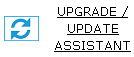
| Musician will display the Web Upgrade/Update Assistant window. |
| 3. | The Web Update Assistant will inform you whether an update for Musician is available. If so, just follow the instructions on the page to receive your download link. |
| 4. | Upon completion of the update, the program will offer you the option to immediately restart the newly updated Musician software. |