|
<< Click to Display Table of Contents >> How to Buy Notation Musician |
  
|
|
<< Click to Display Table of Contents >> How to Buy Notation Musician |
  
|
We will be delighted if you choose to purchase Notation Musician. Your purchase will support our dedicated efforts to continue developing and supporting this software.
To review the price of Notation Musician and purchase it please visit us at www.notation.com/Buy.php where we offer discounts for multiple license purchases and discount bundles of Musician and Composer licenses.
![]() To check on upgrades for Notation Musician or to "extend" your license to include an additional license, and to purchase, download, and install it:
To check on upgrades for Notation Musician or to "extend" your license to include an additional license, and to purchase, download, and install it:
| 1. | Click on Help / Software Updates |
| 2. | Click the link for "Upgrade/Update Assistant": |
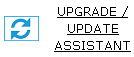
| Musician will display the Web Upgrade/Update Assistant page via your web browser. |
| 3. | Enter your email address and click "enter". |
4. In Step 2 select your current product and click "enter".
5. In Step 3, click the product you would like to either "upgrade" to (eg. upgrade to notation composer if you currently have notation musician, or upgrade to a higher level release) or "extend" to (eg. purchase an additional license of either product at a discount).
6. In Step 4 Click "buy now". You will be directed to the ordering page to add your payment information and complete your purchase.