After you select a playlist in the Playlist Panel, you can:
 | Start playback at any song. |
 | Automatically play each of the songs in their order in the playlist. |
 | Loop through the songs in the playlist multiple times. |
 | Dynamically queue a different song to be played next after the completion of the currently playing song, as a disc jockey might do so.
|
 To start playback in a playlist:
To start playback in a playlist:
| 1. | Click the mouse on the song you want to play first. |
| That song will be highlighted with a dark blue background to indicated that it has been selected. |
| If you want to start playback with the first song, and no song has been previously selected, then you can skip this step: the first song will automatically be selected. |
| 2. | Click the  button. button. |
| The song you selected will start playing. You will see the notes highlighted as they play, just as in normal playback. The currently playing song will be highlighted with a dark green background in the Playlist Panel. The next song to be played will be highlighted with a light green background. |
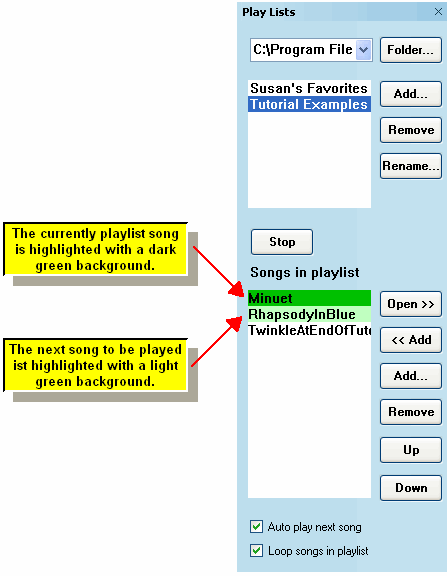
 To stop playback:
To stop playback:
 | Click the  button in the Playlist Panel. button in the Playlist Panel. |
-- OR --
 | Use any other method you normally use to stop playback of a single song, such as by hitting the SPACE key, or by clicking the Stop  button in the toolbar, or toggling off the Playback button in the toolbar, or toggling off the Playback  button in the toolbar. button in the toolbar.
|
 To play the songs one after another in their order in the playlist:
To play the songs one after another in their order in the playlist:
 | Turn on the "Auto Play Next Song" check mark at the bottom of the Playlist Panel. |
 | To play all of the songs as an endless loop, restarting with the first after completing the last song in the playlist, turn on the "Loop Songs in Playlist" check mark. |
You can toggle either of the above options during playback as well as before playback.
 To dynamically queue a different song to be played next after the completion of the currently playing song:
To dynamically queue a different song to be played next after the completion of the currently playing song:
 | While the current song is playing, simply click the next song in the playlist that you wish to play next. |
| This will not interrupt the playback of the current song. The song that you selected to play next will be highighted with a light green background. After it plays, the playback will continue with the next song after it. |
 To control the above features with your MIDI instrument, please see the details for the Pitch-to-Command feature.
To control the above features with your MIDI instrument, please see the details for the Pitch-to-Command feature.






![]() To start playback in a playlist:
To start playback in a playlist: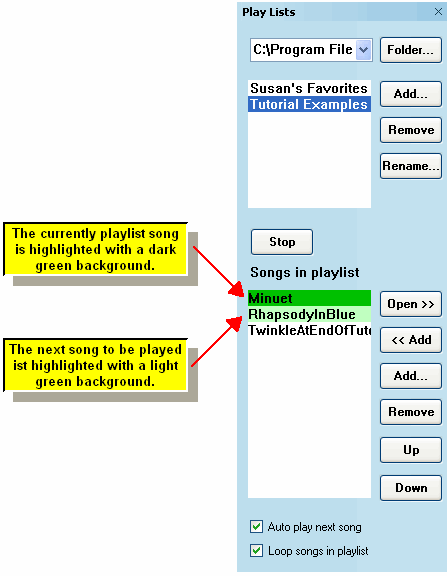
![]() To stop playback:
To stop playback:![]() To play the songs one after another in their order in the playlist:
To play the songs one after another in their order in the playlist:![]() To dynamically queue a different song to be played next after the completion of the currently playing song:
To dynamically queue a different song to be played next after the completion of the currently playing song:![]() To control the above features with your MIDI instrument, please see the details for the Pitch-to-Command feature.
To control the above features with your MIDI instrument, please see the details for the Pitch-to-Command feature.