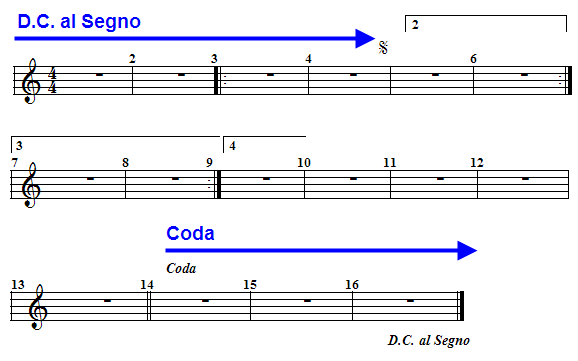|
<< Click to Display Table of Contents >> Repeat Instructions for Performances |
  
|
|
<< Click to Display Table of Contents >> Repeat Instructions for Performances |
  
|
Musician will automatically play repeats and endings as notated. If the measures (bars) between a pair of start- and end-repeat barlines includes more than two verses, then the repeat will be played as many times as there are verses.
Although Musician does automatically interpret repeats, verses, and endings , Musician does not automatically interpret other more complex "go to" instructions, such as D.C. al Segno.. But Musician offers you complete control over the repeats, and which verse of lyrics is played during each repeat.
To control how Musician plays repeats and verses, use the Repeat Instructions command in the Measure menu or Perform menu.
![]() To specify which verse of lyrics is to be sung in each repeat:
To specify which verse of lyrics is to be sung in each repeat:
Consider the following example where the first verse is supposed to be sung twice, and the third verse the last time:
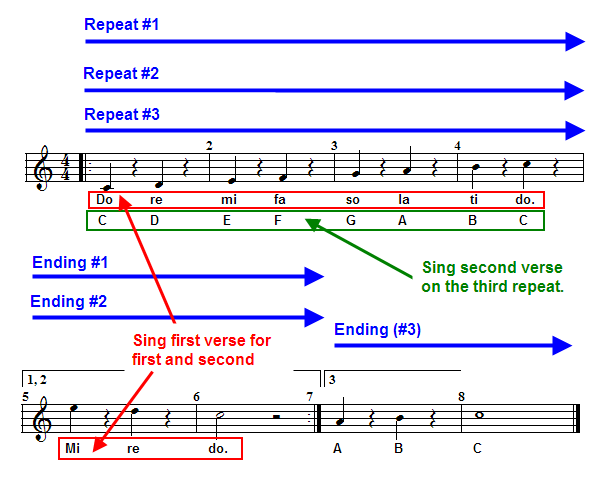
| 1. | Choose the Repeat Instructions command in the Measure or Barline Menu. |
-- OR --
Type "qri" for Quick Repeat Instructions.
Musician will display the following Repeat Instructions dialog box:
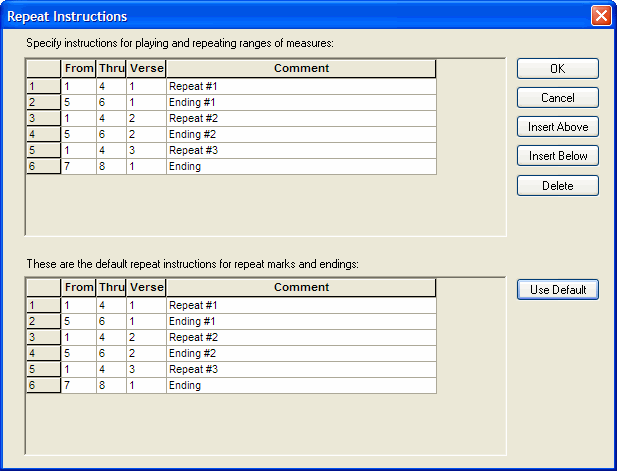
Notice that in row 5, for Repeat #3, the Repeat Instructions indicates that verse #3 is sung for the third repeat, even though there is not a third verse. You can correct this, and also assign the second repeat to the first verse rather than the second.
| 2. | Change the verse assignments in the Repeat Instructions dialog box, as illustrated below: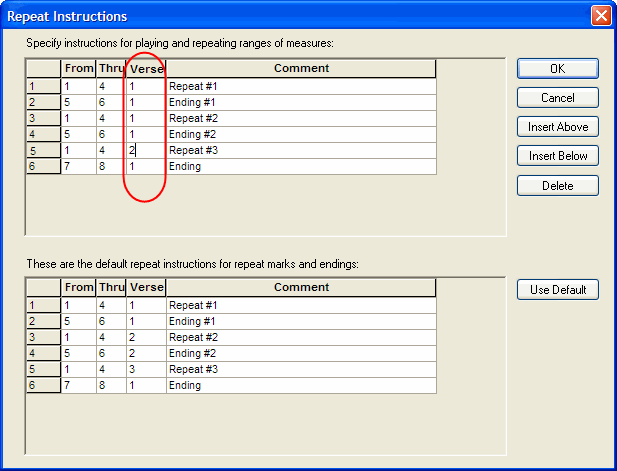 |
![]() To specify relatively complex "go to" instructions in the score:
To specify relatively complex "go to" instructions in the score:
Consider the following example with four endings, a segno ![]() mark, a D.C. al Segno instruction, and a Coda:
mark, a D.C. al Segno instruction, and a Coda:
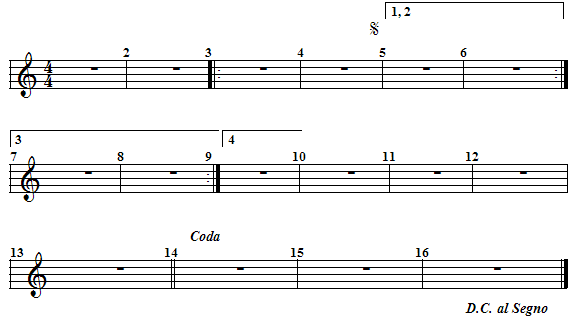
| 1. | Choose the Repeat Instructions command in the Measure or Barline Menu. |
-- OR --
Type "qri" for Quick Repeat Instructions.
Musician will display the following Repeat Instructions dialog box:
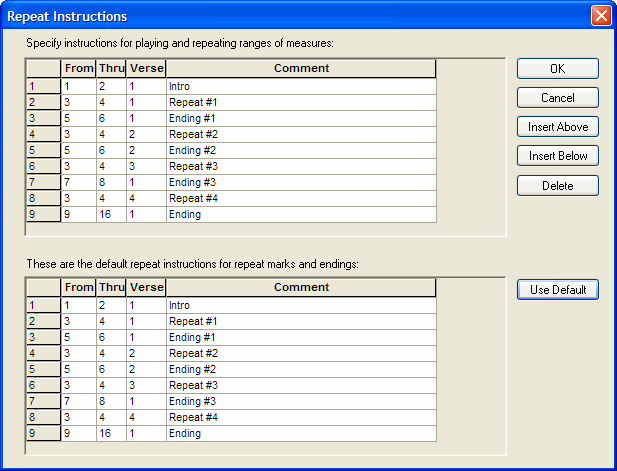
Musician has correctly prepared the repeat instructions for the endings and repeats, as illustrated here:
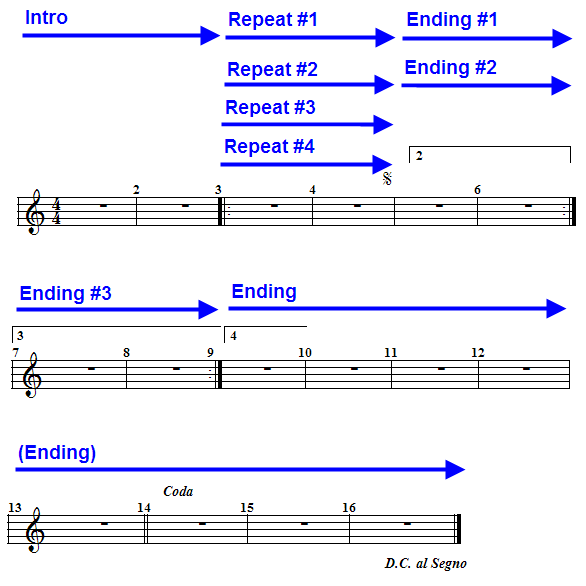
However, Musician did not interpret the segno ![]() mark, D.C. al Segno and Coda:.
mark, D.C. al Segno and Coda:.
| 2. | Add instructions in the Repeat Instructions dialog box for the interpretation of the other "go to" marks, as illustrated in rows #10 and #11 below: |
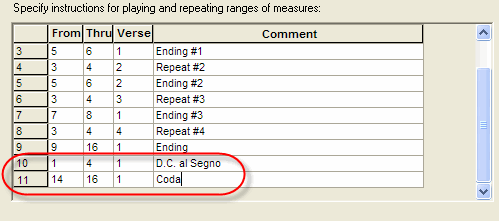
The last two instructions for the D.C. al Segno and Coda: are performed as follows: