|
<< Click to Display Table of Contents >> Repetition Marks |
  
|
|
<< Click to Display Table of Contents >> Repetition Marks |
  
|
Musician supports a variety of ways indicating that a section should be repeated, or that the performance should continue at another place in the score:
![]()
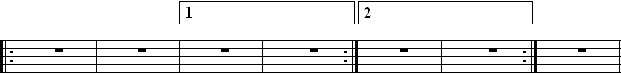
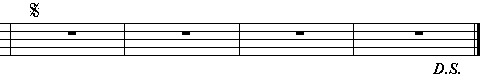
Musician automatically plays any repeat marks and endings as displayed in the score, unless you disable them with the Ignore Repeats and Endings command.
Musician does not automatically interpret "go to" performance marks such as "D.S." (Dal Segno) or "D.C." (Da Capo). However, you can instruct Musician exactly how to play such "go to" marks using the Repeat Instructions command in the Measure and Barline Menus.