|
<< Click to Display Table of Contents >> Working with Karaoke (.kar) Files |
  
|
|
<< Click to Display Table of Contents >> Working with Karaoke (.kar) Files |
  
|
With Musician, you can create Karaoke (.kar) files that can be played and viewed by third party Karaoke player programs, such as VanBasco's Karaoke Playertm.
A Karaoke (.kar) file is almost exactly the same as a MIDI file. The only differences between a Karaoke and MIDI file are:
| | Karaoke files always include lyrics. |
| | There are a few special formatting characters used in Karaoke lyrics: |
| -- | A back slash "\" character marks the end of a line of lyrics, as displayed by a Karaoke viewer/player program. |
| -- | A forward slash "/" character marks the end of a "paragraph" of lyrics. Some Karaoke viewer/player programs interpret this to mean that the screen should be refreshed starting with the next line of lyrics at the top. |
| -- | Dash characters at the end of syllables are removed by the Karaoke viewer/player program, and the syllables are joined together. |
| A Karaoke file has a .kar filename extension; whereas a MIDI file has a .mid filename extension. |
![]() To open a Karaoke file:
To open a Karaoke file:
| In the File menu, use the Open command. Open a Karaoke file, which must have a .kar filename extension. |
![]() To edit the lyrics for a Karaoke file:
To edit the lyrics for a Karaoke file:
| 1. | With the mouse, navigate to the Lyrics Palette. |
-- OR --
Type SHIFT+L.
| 2. | To view Karaoke formatting, such as line breaks for phrases of lyrics, choose the Show Karaoke Line Breaks command in the Lyric Menu. |
-- OR --
In the Lyrics Palette (SHIFT+L), click the Show Karaoke Line Breaks ![]() button.
button.
| 3. | Follow the normal procedures for Adding and Editing Lyrics. |
| 4. | Add the back slash "\" character for Karaoke line breaks, and the forward slash "/" character for paragraph breaks. Add these characters at the end of the last lyric in the line, or at the beginning of the first lyric in the next line. If the song has multiple verses, then include the "\" and "/" characters at the end of each verse, as illustrated here: |
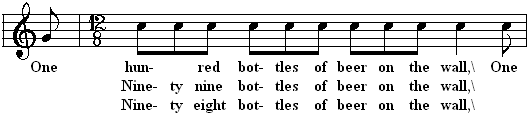
The following example shows how the special Karaoke line formatting characters are interpreted by the popular VanBasco's Karaoke Player (tm).
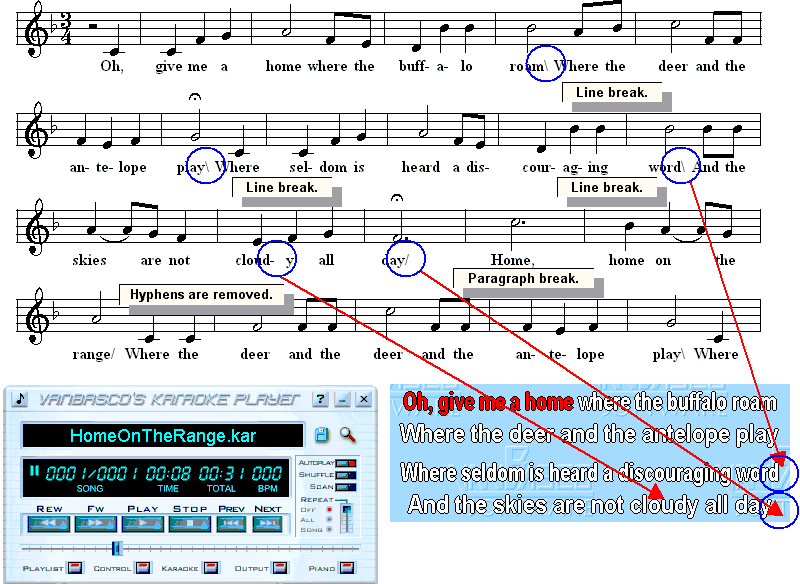
![]() To export a Karaoke file:
To export a Karaoke file:
| Use the Export as MIDI or Karaoke File command in the File menu. Export the file as a Karaoke file type, which has a .kar filename extension. |
| If the lyrics in the song have multiple verses, then set a check mark by the File Save dialog option "Write out repeats and separate lyric verses in saved MIDI file" |