|
<< Click to Display Table of Contents >> Configuring BandMates |
  
|
|
<< Click to Display Table of Contents >> Configuring BandMates |
  
|
Overview of BandMates
BandMates is an exciting feature of Composer 5 for live performances. BandMates allows all members of a group or band to individually see their Part on a personal device as the song plays. A part can be any part which can be created using Composer's Parts feature. The beat cursor plays on each device to show the musician the exact progress of the song, and pages are automatically turned, enabling all members to visually and audibly stay "in sync" with each other. Never lose your place on a music sheet again! The BandMates feature is available in both Composer 5 and Musician 5 and up.
The basic concept is that the band leader will have Composer installed on a Windows 10 or 11 laptop machine. They can then "cast" the BandMates Parts to a device for each member of the group. Then, as the song plays, everyone's monitor shows the same song progress, allowing all the group members to stay together as they perform. If one of your bandmates is missing for a practice or performance, you can also un-mute their Part and let Composer play that Part for you so that you can always hear all of the band.
The picture below demonstrates an example of one possible configuration of band member devices - the possibilities are endless:
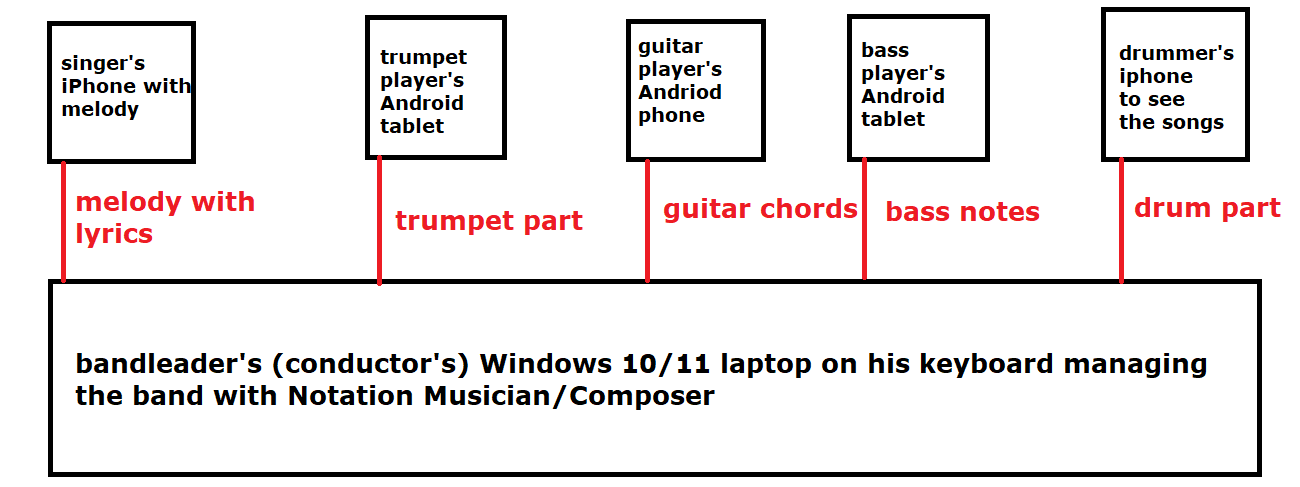
Here is a typical example of the trumpet Part of the song ‘Oh when the Saints go marching in’. It can be displayed on any hardware device. It shows the playback cursor as the song progresses.
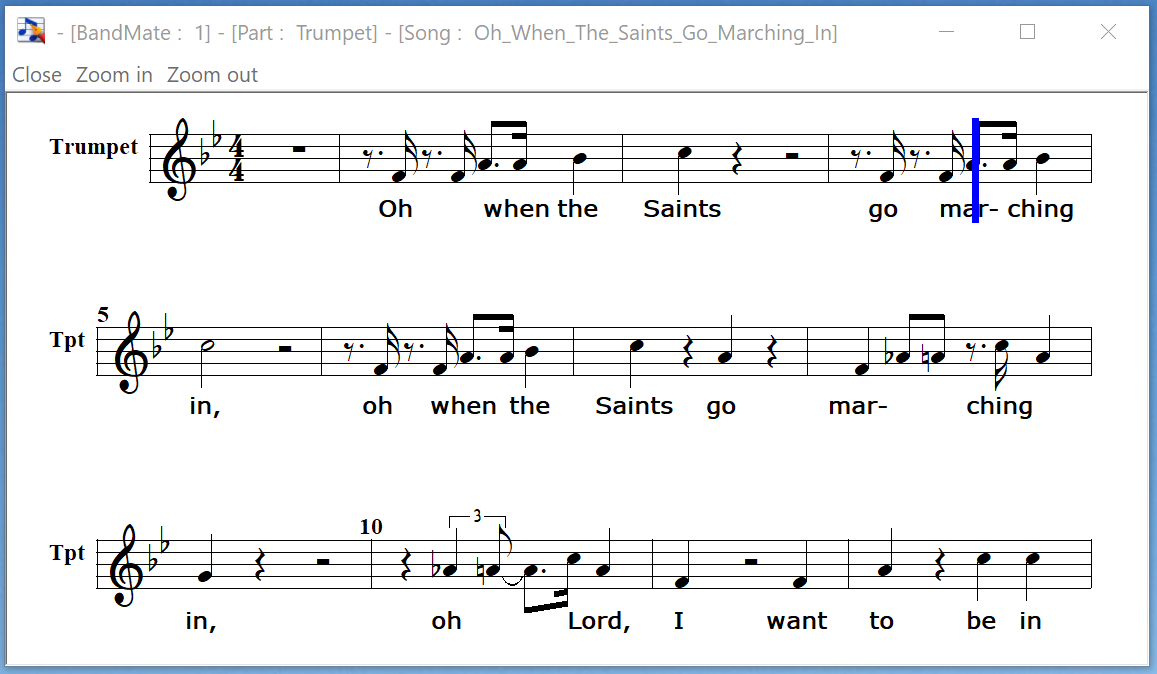
The playback cursor on each display moves in synchronization with the song playback from the laptop SERVER machine. This synchronization allows all band members to always be in the right place at the right time for performing any song.
•Technical Setup
The picture below shows an overview of possible configurations.
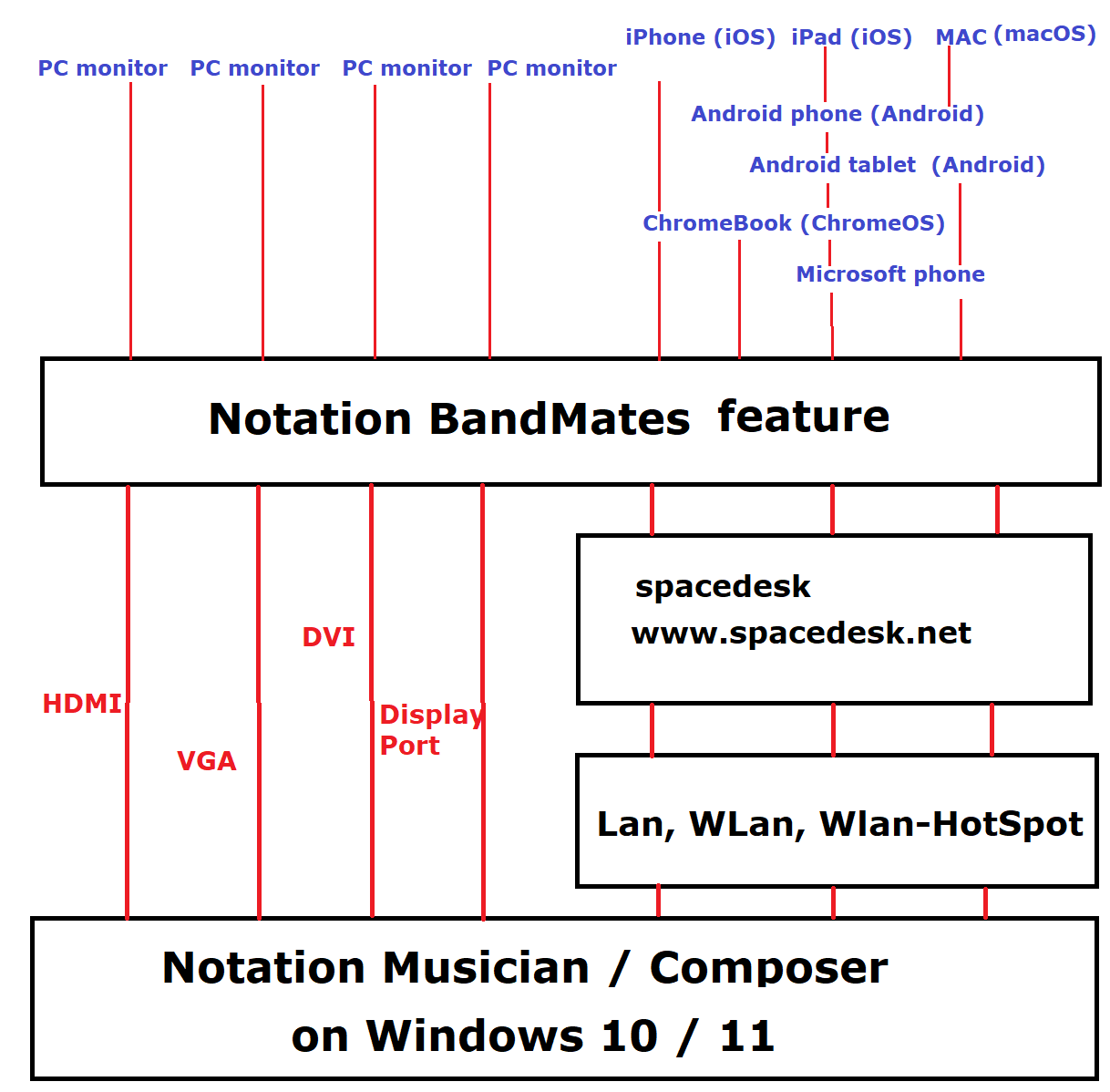
Please note that connections to the band leader's Windows 10/11 laptop can be either physical connections (eg. HDMI, DVI, Lan, WLan, etc.) or via wireless network, and can include devices of different screen resolutions. Also note that various operating systems can be used in conjunction with the BandMates feature. This is made possible by using a multiple-platform casting software such as spacedesk.
Importantly, real time audio devices have to be chosen and the connections need to be fast for optimal performance. Otherwise playback can lag or be unreliable.
For the next steps please see next
Casting and Network Requirements
Setting Up Individual BandMate Musician Parts and Assigning Screens