|
<< Click to Display Table of Contents >> Undo and Redo Buttons |
  
|
|
<< Click to Display Table of Contents >> Undo and Redo Buttons |
  
|
Use the following two buttons on the main toolbar to undo your most recent editing operation, and to redo the most recent editing operation you have undone:
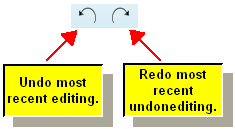
Composer keeps a long list of editing operations in its undo history. You can view the names of the undoable editing operations in the Edit menu. You can also undo or redo several editing operations with one click in the Edit menu. For details, see Undoing Editing Operations.