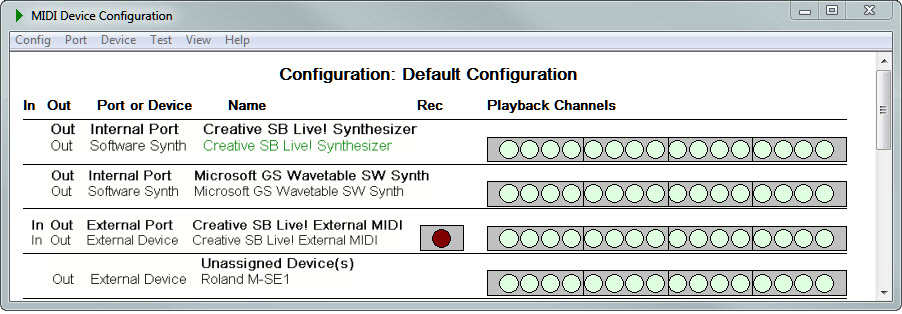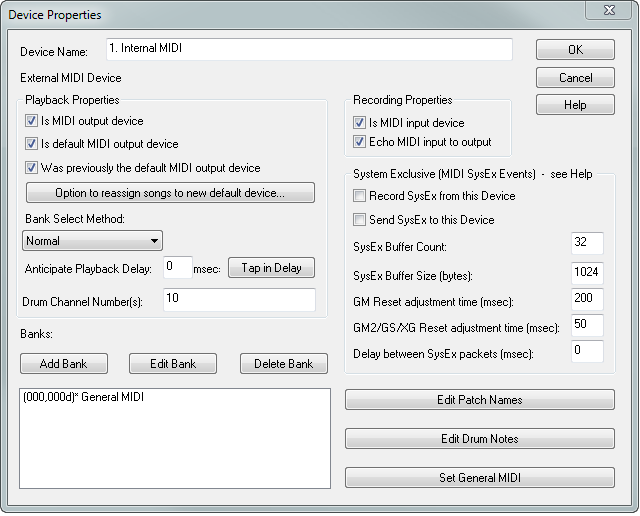In the MIDI Device Configuration Window, you can add only external devices, not internal devices. This is because Musician automatically adds and connects an internal device to any internal Windows MIDI port that it detects. For a description of the difference between internal device and external device, see Understanding Ports and Devices in the MIDI Device Configuration Window.
If you intend to identify a new external device not previously defined in any configuration, you should first explore whether you can import the device description. See Importing from a MIDI Device Description (.mdd) File and Importing from a Cakewalk Instrument Description (.ins) File.
 To add a device to a MIDI device configuration:
To add a device to a MIDI device configuration:
-- OR --
Type "qdc" for Quick Device Configuration.
| 2. | Use the Select command of the Config menu if the current configuration is not the one to which you wish to add the device. |
| 3. | If the device you want to add to the configuration has already been added or imported, then it will be listed under "Unassigned Devices", as illustrated below. In that case, skip to step #5. |
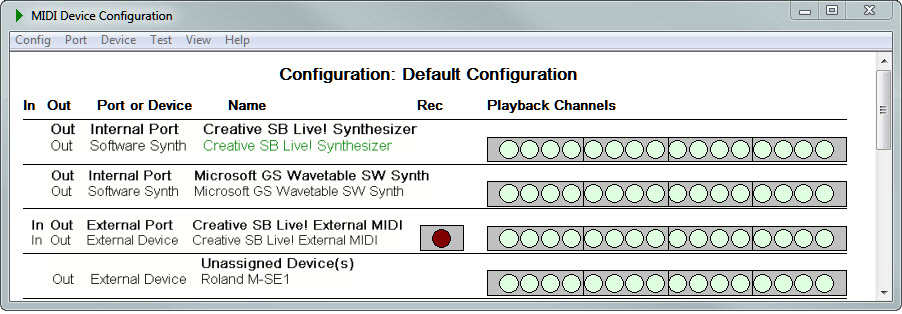
| 4. | If the device is not listed under "Unassigned Devices", then add it as a new device by choosing the New External Device command in the Device menu. |
| Musician will present the following Device Properties dialog box: |
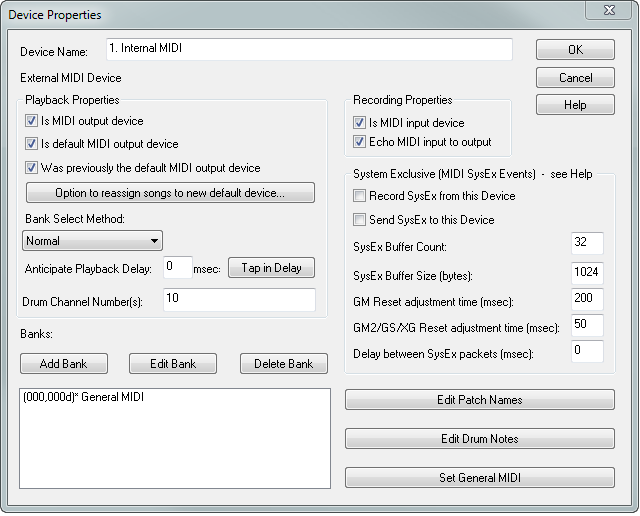
| 5. | In the dialog box, assign a meaningful name to the device. Specify the properties of the new device, as described in Specifying Properties of a Device. Then click the OK button. |
Musician will list the new device under "Unassigned Devices" in the MIDI Device Configuration Window.
| 6. | In the MIDI Device Configuration Window, select the device by clicking its name. |
| 7. | Choose the Connect to External Port command in the Device menu. |
Musician will present the Connect to External Port dialog.
| 8. | In the Connect to External Port dialog, specify the external port to which the new device should be attached. |
| 9. | Click the OK button in the Connect to External Port dialog to complete the task. |






![]() To add a device to a MIDI device configuration:
To add a device to a MIDI device configuration: