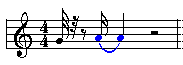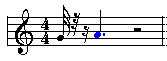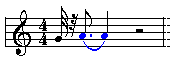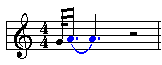|
<< Click to Display Table of Contents >> Note Location (Attack) |
  
|
|
<< Click to Display Table of Contents >> Note Location (Attack) |
  
|
You can move the location of a note to the right or left. When you move the note, you can preserve the note's duration ("note value"), or you can move the attack of the note independently of its release (where the note ends). You can also move the attack location of multiple selected notes with a single command.
![]() To move (shift) a note to the right or left without changing its duration:
To move (shift) a note to the right or left without changing its duration:
| 1. | Select the note by clicking it with the mouse. |
| 2. | While holding down the SHIFT key (for "shifting" the note), press the |
For example, here is a quarter note before it is shifted to the right:
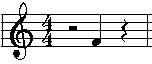
Here is the quarter note after it is shifted to the right:
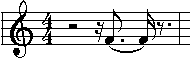
![]() To move the attack of the note, while leaving the release of the note unchanged:
To move the attack of the note, while leaving the release of the note unchanged:
| Type A+ |
The amount that Musician moves the note attack to the right or left depends on the context of the note. If there are no other notes nearby in the same staff, nor any other staff, then the attack will be moved by a sixteenth note beat. If the note is a member of a triplet or quintuplet, then the attack will be moved to an adjacent tuplet member position. If there is another note or rest, in the same staff or other staves, that lies closer than one sixteenth away from the current note's location, then the note's location will be moved to the same location of that other note or rest. This is illustrated in the following example.
The quarter note in the middle of the measure is selected with a mouse click:
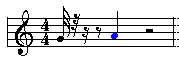
In each of the subsequent pictures, the keys A+![]() have been used to move the attack one position at a time. The attack position moves 16th beat at a time until the note is adjacent to the 32nd rest. Then it moves by just a 32nd beat rather than a 16th beat:
have been used to move the attack one position at a time. The attack position moves 16th beat at a time until the note is adjacent to the 32nd rest. Then it moves by just a 32nd beat rather than a 16th beat: