|
<< Click to Display Table of Contents >> Selecting the Default Font for the User Interface |
  
|
|
<< Click to Display Table of Contents >> Selecting the Default Font for the User Interface |
  
|
To select the default font for the user interface, click on Setup -> Select font of User Interface. The following dialog will appear:
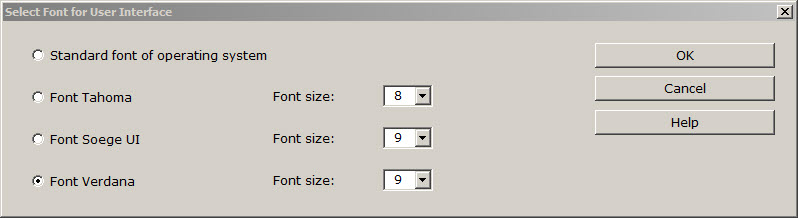
You can select the font and then use the corresponding Font size drop list for that font. Font size choices are limited due to various aspects of the interface.
After making your selection, click "Ok". The changes will be implemented on the next start up of Musician.