|
<< Click to Display Table of Contents >> Doubling and Scaling Note Durations |
  
|
|
<< Click to Display Table of Contents >> Doubling and Scaling Note Durations |
  
|
Sometimes you might open a MIDI file in which the tempo is correct, but the note durations are too short, too difficult to read. You might want to double all of the durations.
For example, you might want to double all of the note durations here:
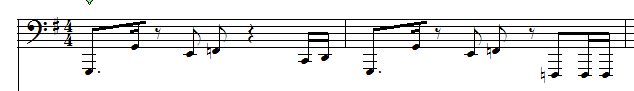
The result will be:
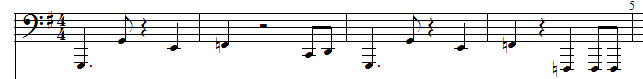
Composer's Scale Meter command supports that. More generally, you can scale note values by any common ratio, such as 2-to-1, 1-to-2, 3-to-1, and 1-to-3, or even 3-to-2 and 2-to-3.
TIP: As with Re-transcribing the score, do this step BEFORE you do any annotations to the score, because all annotations will be discarded.
![]() To scale note durations:
To scale note durations:
| 1. | Navigate to the Meter palette, either by clicking its tab, or by typing SHIFT + M. |
| 2. | Choose the Scale Meter command in the Meter menu. It will display a dialog box such as the following: |
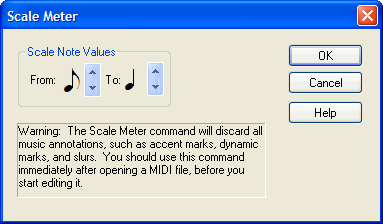
| 3. | In the Scale Meter dialog, choose an example 'from' note duration that will be scaled to the 'to' note duration. The above dialog box illustrates the selection you would make for the example at the beginning of this topic. Note that all note durations will be scaled proportionally. The meter will not be changed. Therefore, half as many or twice as many(or other ratio of) notes will be displayed in resulting measures. |
| 4. | Click the OK button. |
| 5. | Composer will open a new copy of your song, without destroying the old copy. The new copy of the song will be saved in a temporary directory on your system. There will be a temporary file name for the song, based on the song title, plus some arbitrary numbers at end of the file name. If you are satisfied with the newly scaled song, then save with a new name in a directory of your choose, using the File Save command. If you wish to save the file with the same name as the original file, then you will first need to close the original file. |