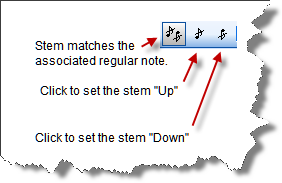|
<< Click to Display Table of Contents >> Editing Grace Notes |
  
|
|
<< Click to Display Table of Contents >> Editing Grace Notes |
  
|
A grace note is displayed in a relatively small font size, and is performed by borrowing time from a longer note before or after it. A grace note looks like this:
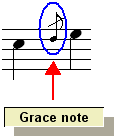
Before you start working with grace notes in Composer, it is important that you understand the difference between two types of grace notes. One type of grace note borrows its time from a longer note that follows after it. The second type of grace note borrows its time from a longer note that precedes it.
In Composer, it is as easy to add grace notes as it is to add normal notes. Because a grace note so often has a slur to the note after it, or from the note before, Composer makes it easy for you to add a grace note with a slur in one step.
You can specify whether a grace note has a slash through the stem or not.
When you import a MIDI file, or record MIDI from your music keyboard, you can request Composer to automatically detect and display grace notes.
You can temporarily view the written-out performance of grace notes. For example, a written-out short note might be a 32nd note. When you view the written-out short note, you can also optionally adjust the performed timing of the grace note--its performed attack and release time-- using Piano Roll Notation.
You can convert written-out short notes to displayed grace notes, such as changing a leading 32nd note to a grace note. Going the other way, you can convert a displayed grace note back to a written-out short note.
Procedures for all of the above tasks are described in the topics that follow. Additionally, to change the stem direction of a grace note, simply click the grace note to select it, then click the stem direction button you want: