|
<< Click to Display Table of Contents >> Adding Page Title, Headers and Footers |
  
|
|
<< Click to Display Table of Contents >> Adding Page Title, Headers and Footers |
  
|
The overall procedure for adding a page title, header, or footer has two steps. First, reserve an area on the page for text. Then add the text.
![]() To reserve space for the page title, header and footer:
To reserve space for the page title, header and footer:
| 1. | Choose the Page Setup command in the Format menu. |
-- OR --
Type "qpgs" for Quick Page Setup.
Musician will display the Page Setup dialog box.
| 2. | In the Page Setup dialog box, enter a value for the First Page Top margin, which will be a larger value than that for Other Pages Top. |
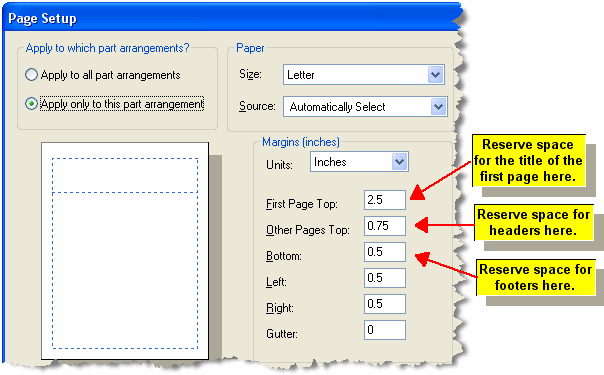
![]() To add a page title on the first page of the score:
To add a page title on the first page of the score:
| 1. | Navigate to the Page Text Palette. |
-- OR --
Type SHIFT+P. If the Page Layout Palette is displayed instead of the Page Text Palette, then type SHIFT+P a second time.
| 2. | Follow instructions for adding Standard Page Text for the standard page text type "song title". |
![]() To add page headers and footers:
To add page headers and footers:
| 1. | Follow step #1 in the above procedure. |
| 2. | Follow the instructions for adding Standard Page Text for the standard page text types: song title, part name, file name, and page number. |