|
<< Click to Display Table of Contents >> Joining Measures |
  
|
|
<< Click to Display Table of Contents >> Joining Measures |
  
|
By removing a barline, you can join two measures. The meter of the resulting new measure will have a total number of beats equal to the sum of the beats of the two measures.
For example, the barline between these two measures will be removed:
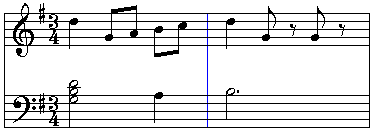
This is the result after the barline is removed:
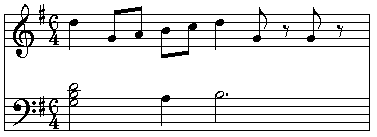
The meter of the two measures before the barline was removed was 3:4. The meter of the resulting joined measure is 6:4, which is the sum of the 3:4 and 3:4 meters.
![]() To join two measures:
To join two measures:
| 1. | Mouse over the bar line and click it to select it when it turns red. |
| OR enter Select Mode then select the barline between the two measures by dragging the mouse across it horizontally. |
Musician will highlight the selected barline in the color blue.
| 2. | Hit the |
-- OR --
Choose the Remove Barline command in the Barline Menu.