|
<< Click to Display Table of Contents >> Preparing a Guitar Part |
  
|
|
<< Click to Display Table of Contents >> Preparing a Guitar Part |
  
|
If you are preparing a guitar part, here are some tips that you should find useful.
To prepare a guitar chord such that below, see instructions for Chord Chart:
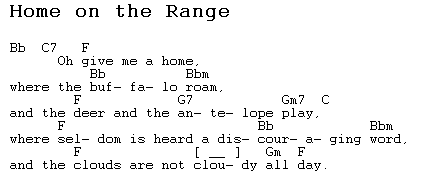
Note that Composer does not support display or editing of guitar fret diagrams, nor tablature notation.
![]() If the guitar notes are displayed one octave too low, perhaps in the bass clef instead of treble clef:
If the guitar notes are displayed one octave too low, perhaps in the bass clef instead of treble clef:
| Follow the instructions in Transposing Key of an Instrument. Guitar notes are normally shown one octave higher than their actual pitch. In the Transpose Instrument Key step of the Tranpose Wizard, set the transposition for the guitar staff to "Note read as 'C' actually sounds as 'C' below plus 1 octave". |
| When you display the guitar part, make sure that there is no check mark by the Show Concert Pitches menu item in the Staff menu. |
| If after transposing the guitar part, some bass clefs are left in the part, and you want to change them to treble clefs, add a treble clef at the beginning of the measure for the guitar part, and delete any subsequent bass clef in the guitar part. |
![]() To display chord names above the melody notes:
To display chord names above the melody notes:
| Determine which staves in the song have mostly notes that belong to the chord harmonies, as opposed to staves that have "passing notes" between chord notes, and other notes that do not belong to chord harmonies. Use the Transcribe Chord Names command, and select these staves as the ones that Composer will use to analyze and display the chord names. |
![]() To display rolled out chords as vertical chords rather than written-out arpeggios:
To display rolled out chords as vertical chords rather than written-out arpeggios:
| Follow the instructions in Editing Arpeggios. |
![]() To notate harmonics such as the following:
To notate harmonics such as the following:
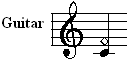
| Follow the instructions in Editing Notehead Shapes. |
![]() To add a pitch bend to a note, such as the following:
To add a pitch bend to a note, such as the following:
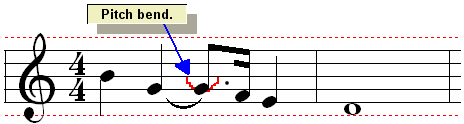
| Follow the instructions for graphical editing the pitch bend curve in Note Pitch Bend. |
![]() To add a vibrato to a note, such as the following:
To add a vibrato to a note, such as the following:
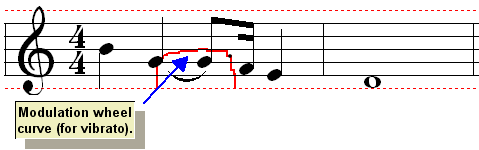
| Follow the instructions for graphical editing the Modulation Wheel Controller curve in MIDI Controller Data. |