|
<< Click to Display Table of Contents >> Restoring Default Pagination |
  
|
|
<< Click to Display Table of Contents >> Restoring Default Pagination |
  
|
The previous topics describe how you can refine the layout of a page in many ways:
| move a barline in a system to horizontally stretch the spacing of the measure on one side of the barline, and compress the spacing of the measure on the other side of the barline |
| move a system up or down on the page relative to other systems |
| move a staff up or down in a system relative to other staves in the system |
| stretch or compress the total height of a system, evenly moving the staves in the system further apart or closer together |
You can individually remove any of the adjustments, as explained in the topics for each of the above tasks, and summarized here.
In addition, you can restore the default page layout for an entire page in one step, or for an entire score part in one step, as described in the second procedure of this topic.
![]() To remove specific page layout adjustments:
To remove specific page layout adjustments:
-- OR --
Type SHIFT+P. If this takes you to the Page Text Palette instead, type SHIFT+P a second time to go to the Page Layout Palette.
Musician will display the score in Page Layout View.
| 2. | Click the Move Barlines and Staves |
| 3. | Select one or more of the following Page Layout objects by clicking on or dragging the mouse cursor over them. After you select the first object, Musician will subsequently select only additional objects of the same type. |
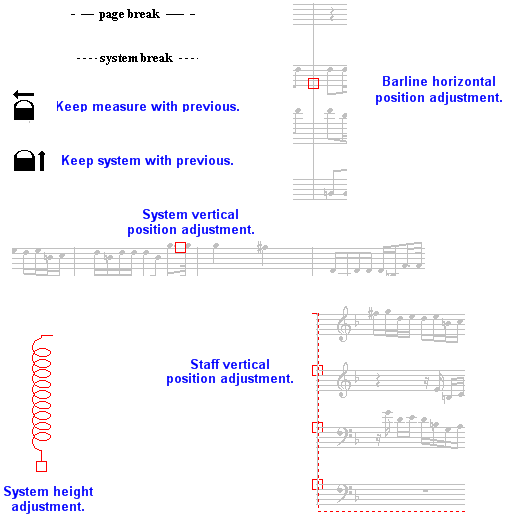
| 4. | Hit the DEL key. |
-- OR --
Click the Default ![]() button.
button.
This removes the Page Layout object, thus removing its adjustment to the page layout.
![]() To remove the page layout adjustments for an entire page, or for all pages of the score.
To remove the page layout adjustments for an entire page, or for all pages of the score.
| 1. | Make sure that no Page Layout objects are selected. You can do this by clicking anywhere on the page except where a Page Layout object is located. |
| 2. | Click the Default |
Musician will display the following dialog box:
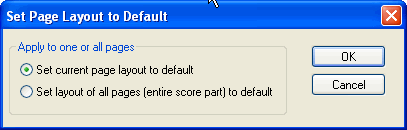
| 3. | Choose one of the two options to remove the page layout adjustments for either the currently viewed page or for the entire score part. |